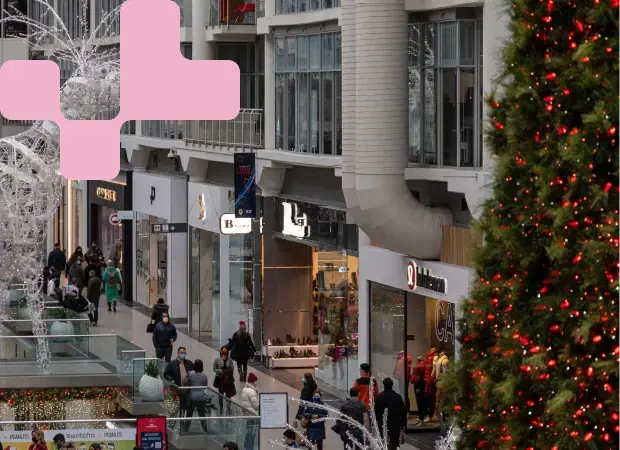Unlock true customer 360
Seamlessly unify and activate customer data from your cloud data warehouse and beyond.
Power 1:1 personalization
Deliver hyper-personalized customer experiences to forge deeper connections and transform casual customers into loyal advocates.
Boost your bottom line
Discover the industry's latest tips, tricks, and trends to elevate your customer marketing strategies.
No items matching the selected filters




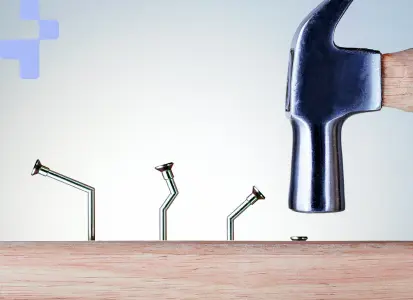



.webp)












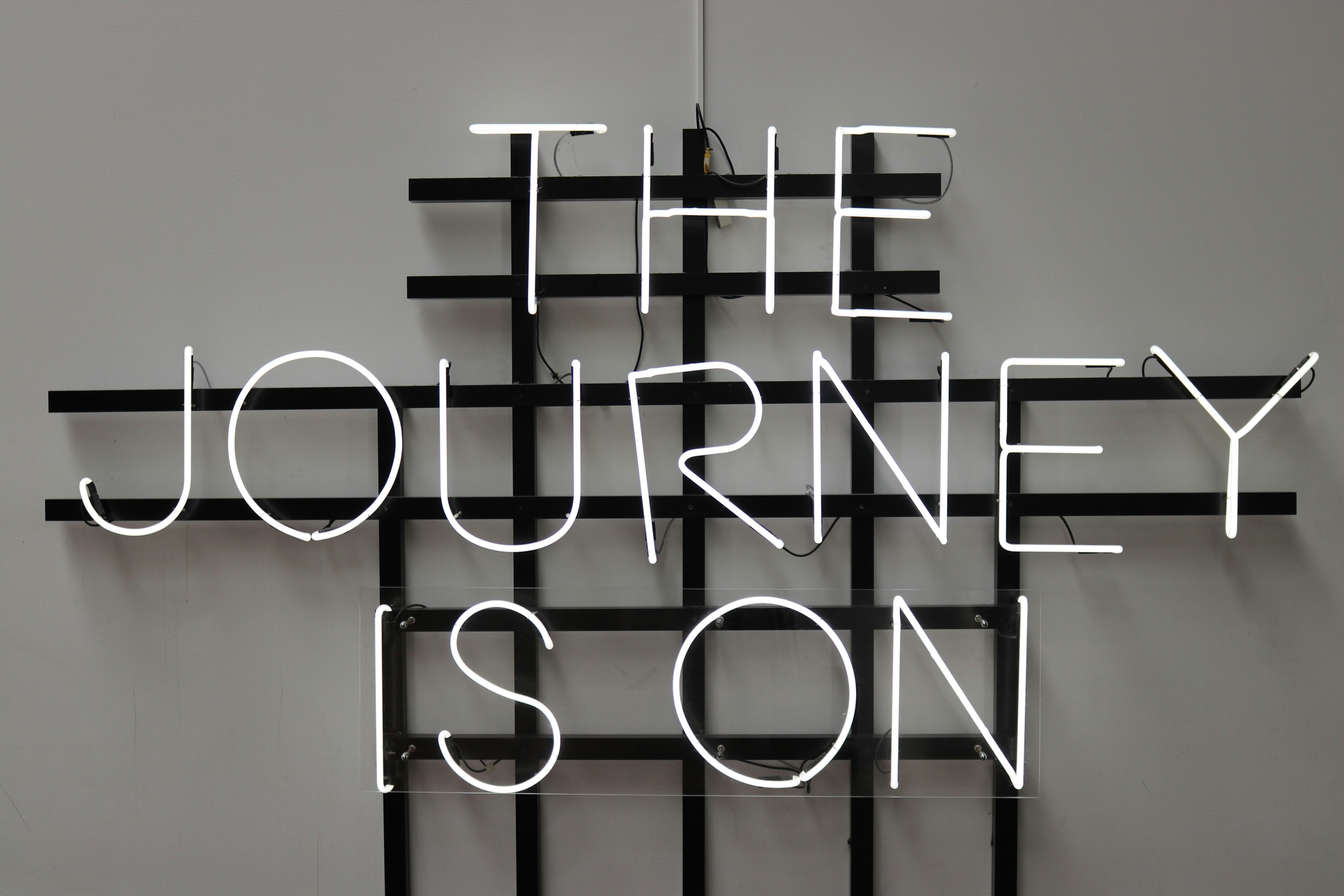


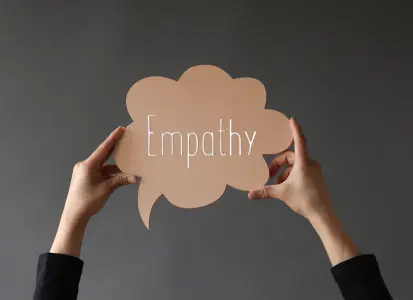

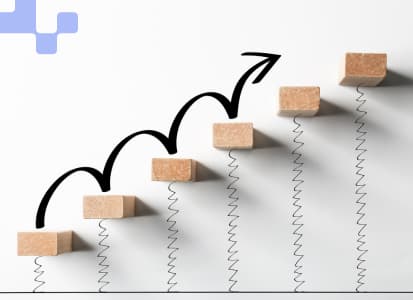



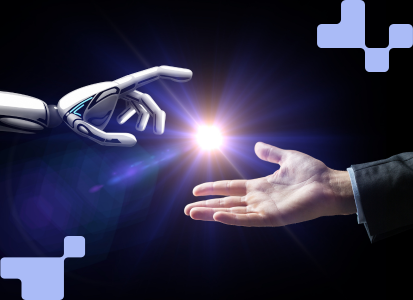



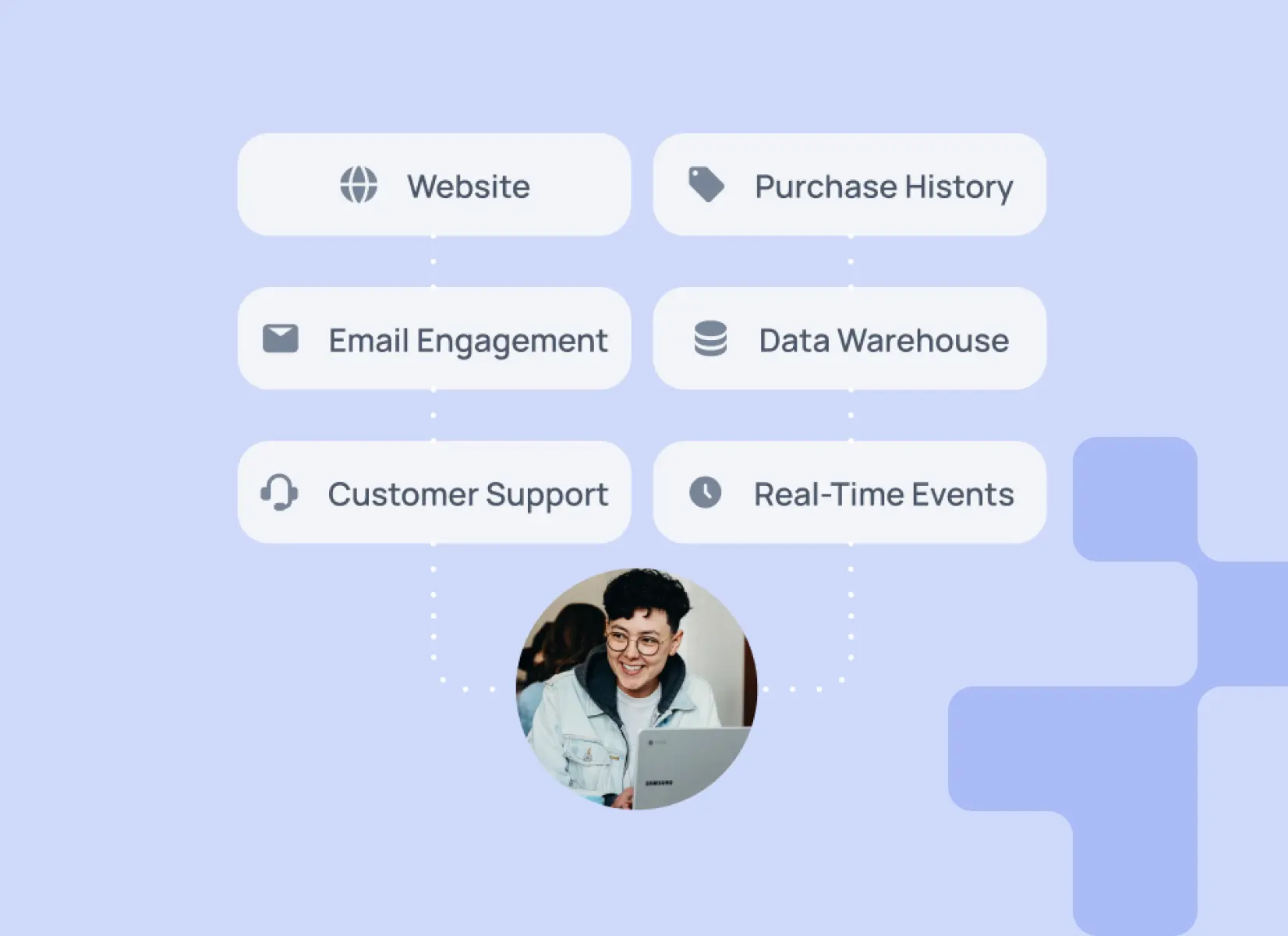




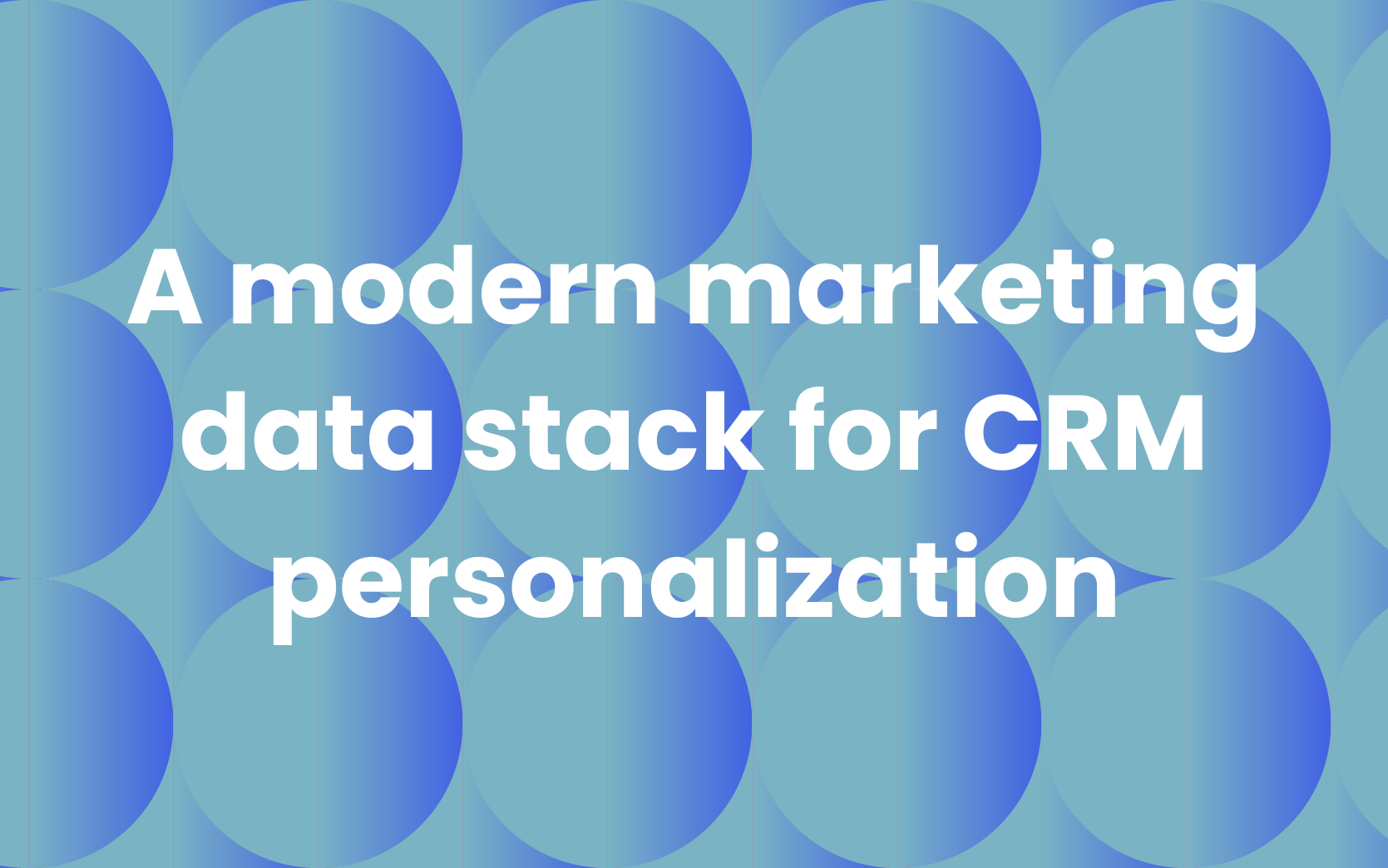
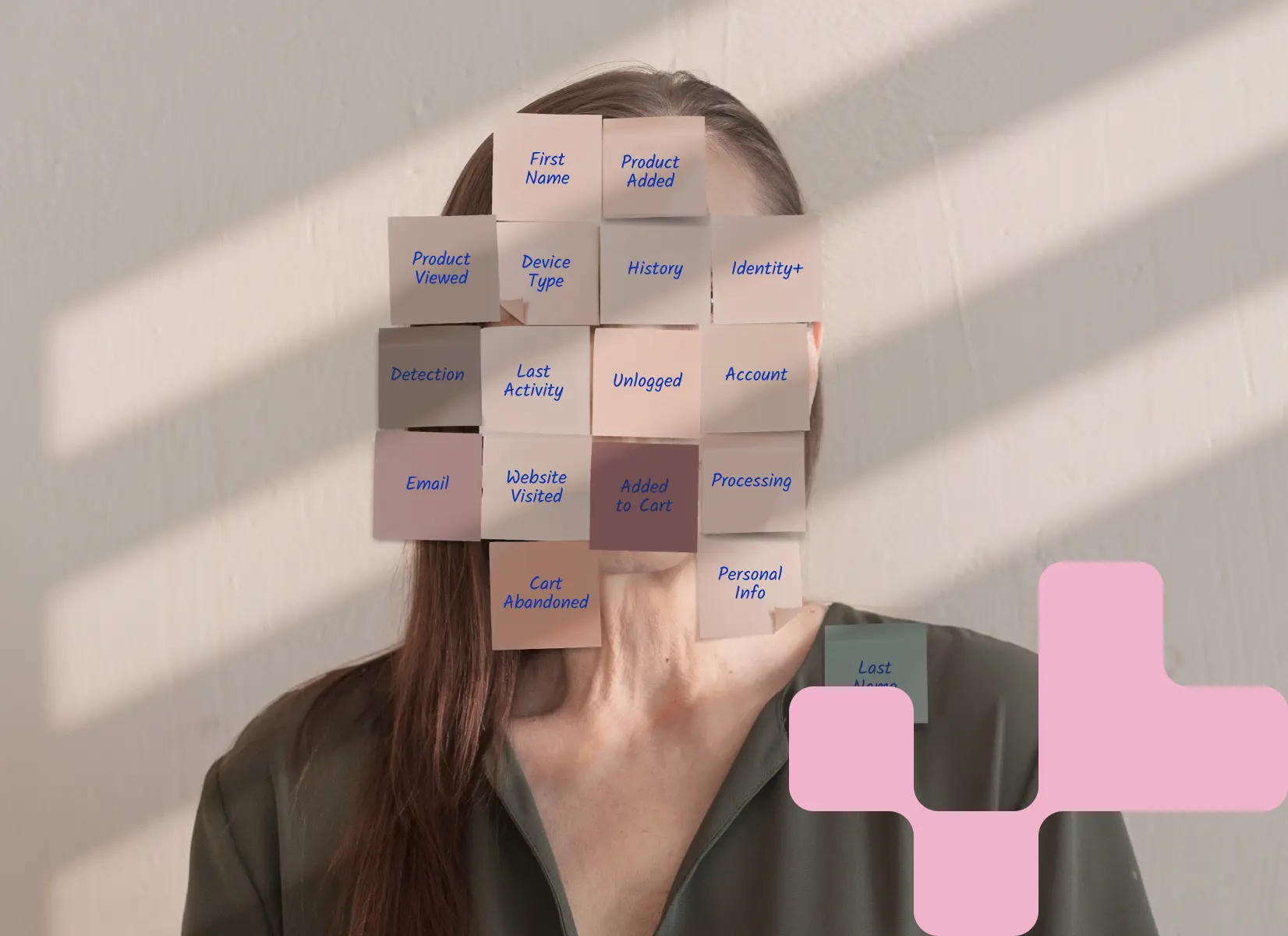






.webp)
.png)



.png)